For Mother’s Day this year, my girlfriend went to visit her parents an hour and a half away as she does most years. However, unlike most years, this time she brought back a laptop! Her parents got it from her grandma who apparently never really did a single thing with it and now they’re wanting to sell it to someone they know. I was a little bummed to find out that this was just going to be a standard “wipe it and give it back” kind of deal, but whatever.
At first glance, it’s a slim black HP 14-inch laptop. Not much to write home about as far as appearances go. Full-size HDMI and three USB ports though, so that’s cool! I push through the milquetoast looks and boot the thing up. Standard Windows 10 login screen. Her grandma has a very insecure password. All business as usual. Before I get into the reset process, however, my girlfriend casually mentions that she couldn’t open This PC or the Control Panel earlier that day. Weird. But whatever!
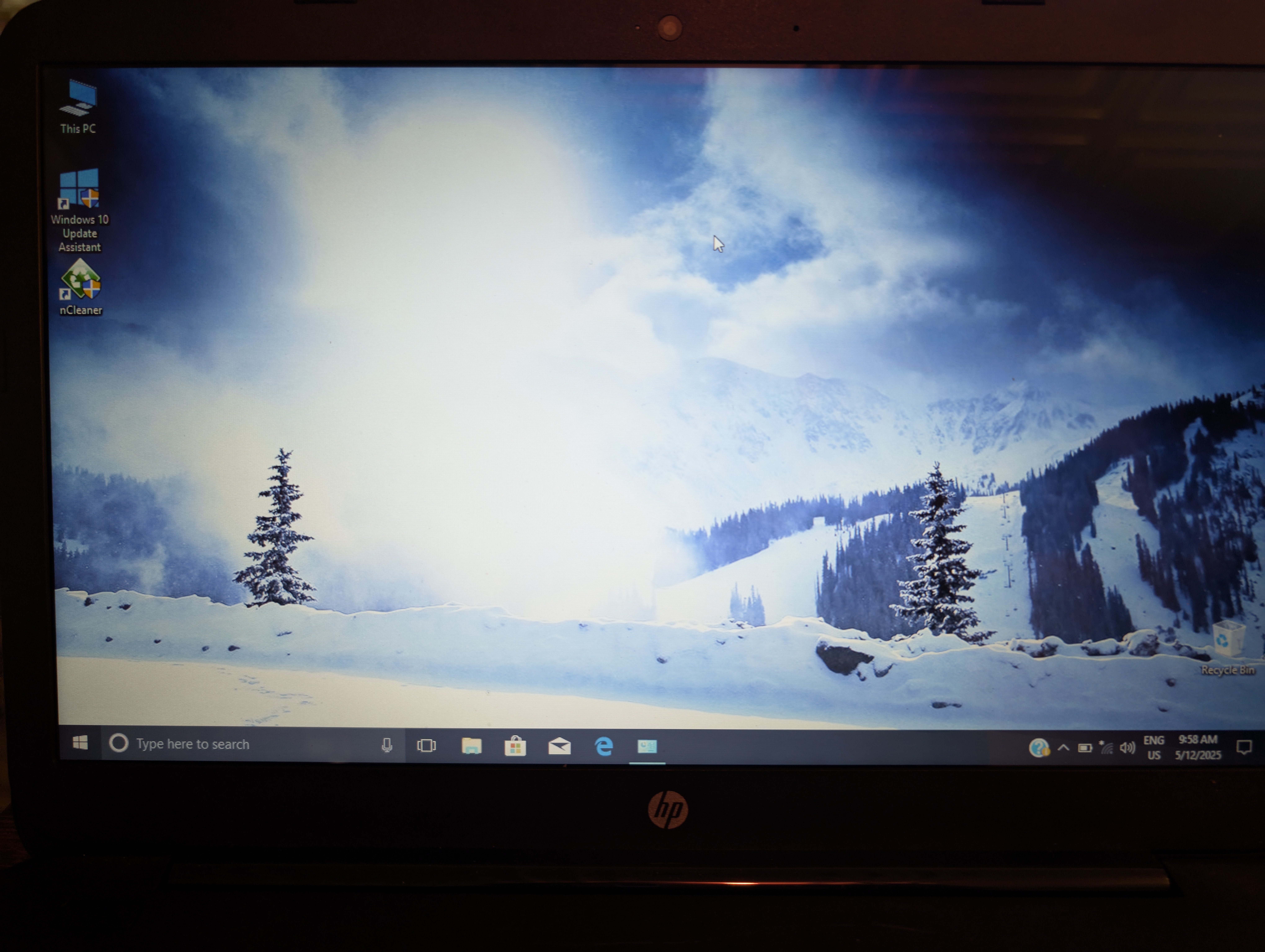
I get to the desktop to find a bog standard “snowy mountain” desktop wallpaper with our friend the Recycle Bin alongside two icons for programs I’ve never heard of, and yet somehow expected to be on this machine. Schrodinger’s applications? Sorry for the potato image. I couldn’t get Snipping Tool to open. I did not find this very alarming at the time. More on that shortly.
I looked a little further and realize that this laptop has literally been used for basically nothing. My girlfriend’s grandma has a user account and nothing else. No documents, photos, music, or anything. The only thing in Microsoft Edge’s history is “semi truck repair in terre haute.” Great, nothing to back up. Should be an easy reset process! I try to open the Windows 10 Settings menu and it immediately crashes. Hm. Then I try to open Control Panel. Nada. When I reboot doesn’t fix anything, I do a quick check and find that I’m on Windows version 1703 15063.1418. Holy shit! This thing is so out-of-date! Let me do a quick malware check, connect to the network, and get these updates started! I open the network menu and I can’t see the SSID of my wireless network. I see other SSIDs, mind you, just not my own. Very odd. After trying a few quick troubleshooting steps, I decided to just go ahead and try to reset the PC as is. That might clean up some of whatever ancient cruft is holding me back.
At this point I encountered my first real snag: there wasn’t enough free space on the drive to perform a Windows reset.
What?
Okay, weird. I guess I’m gonna free up some space before I do this. But wait! Remember how I can’t get anything that would allow me to uninstall programs to open? That had just become very important!
I’m considering my next course of action when I look down at the stickers that are still on the machine on either side of the trackpad. The spec sheet made me triple-take:
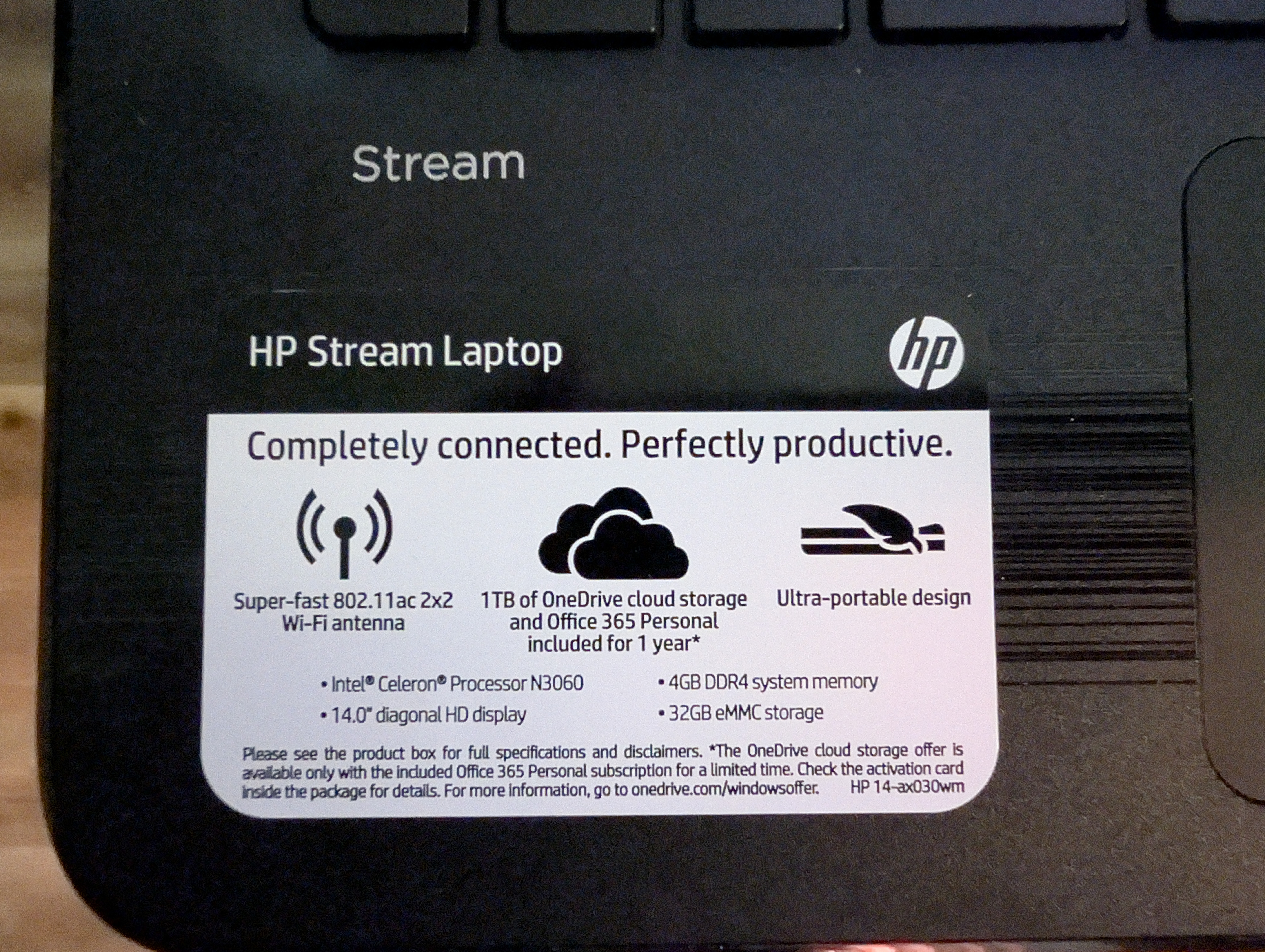
“32 GB eMMC storage”
“4GB of RAM”
Oh my god. Why does this laptop exist? These are literally Chromebook specs and we’re trying to run Windows?????
Okay, that’s dramatic. I know why it exists. Apparently this HP Stream 14 was basically the bottom-of-the-barrel budget laptop back in 2017 or whenever, and it was actually reasonably well-reviewed at the time from what I can see (as far as budget laptops go). We’ll just say that its Celeron N3060 and 4 gigs of RAM haven’t aged super well.
Ordinarily, I’d throw Debian on here with a Windows-esque KDE Plasma theme and call it good, but since there’s already an end user in mind that I will NOT be providing support to, that gives me pause. Not that Linux is hard to use for basic computing tasks, but it just isn’t a path I’m eager to go down. And this thing sure as shit isn’t going to run Windows 11, so sticking with Windows 10 it is. I thought first order of business was figuring out this network trouble, but now the first order of business is now cleaning as much as humanly possible off of this SSD so that I actually have some room to maneuver.
Since I can’t open Control Panel or Settings, I’m resigned to going through the Start Menu and uninstalling the dumb preinstalled games and apps like some sort of cave person. I get through a few of them when suddenly trying to uninstall something called “Dropbox 25GB” opens up the “Programs and Features” window that I was trying to get to through the Control Panel! Thank the Maker!! From there, I can see first and foremost that Office 365 is installed on this poor little guy. That’s gotta go. As does all of the HP bloatware that I KNEW was lurking on this flash storage stick, just waiting to be removed.
As I trudge along through my task, I start to get a little discouraged; most of these programs are tens of megabytes as most. This wasn’t going to help as much as I’d hoped. At the end of it all, I’m only able to get up to 8.66GB of free space. Time to try the reset anyway! And thankfully it looks like it’s working!
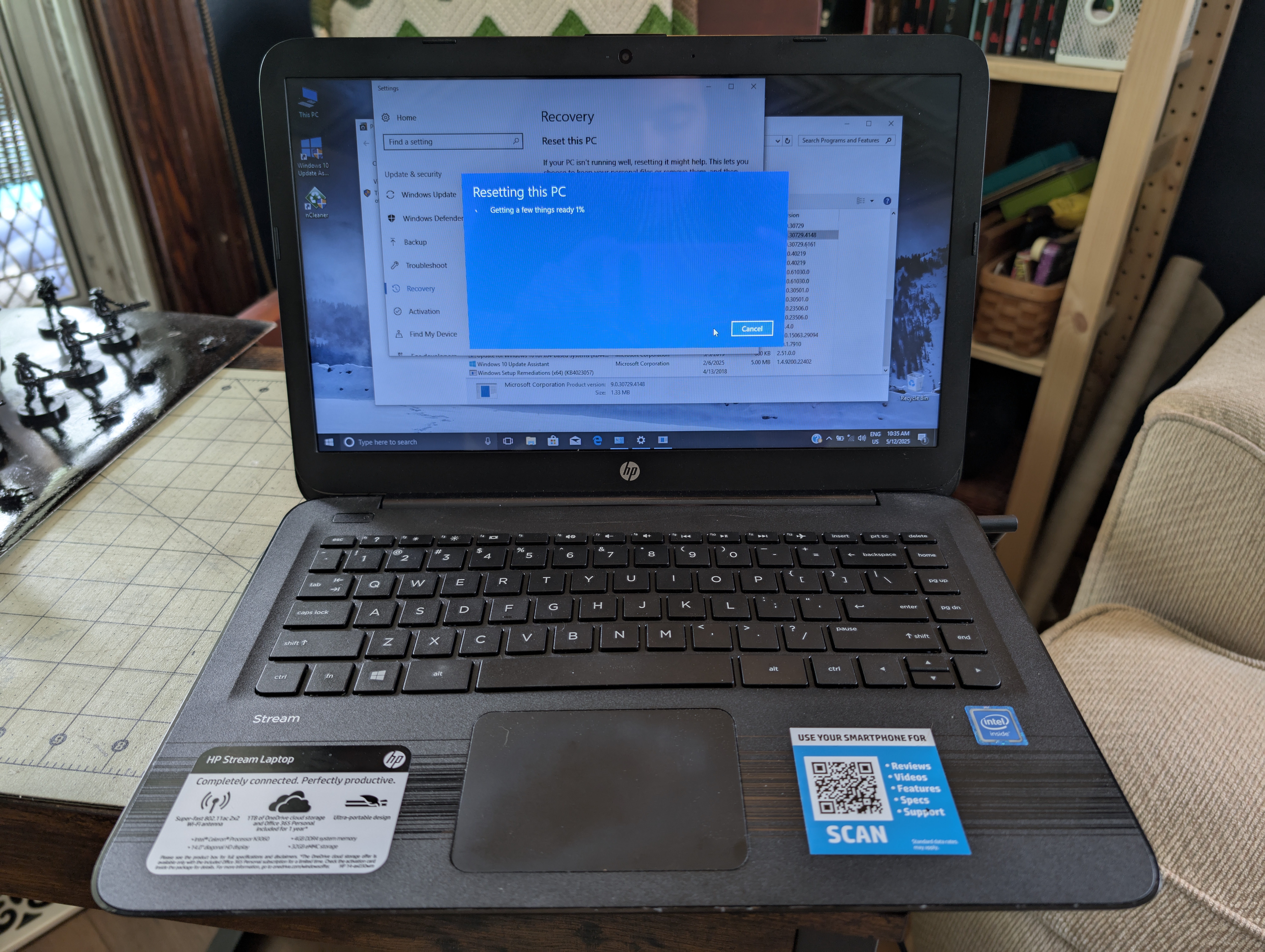
My phone wanted to scan that QR code SO badly.
So then I just had to play the waiting game. While the reset did its thing, I started doing a bit of research on de-bloated Windows 10 so that I could hopefully make this PC as useful as possible. Just as I discovered a project called AtlasOS, the reset process failed with no error or anything. Not even a code. Nice. I guess we’re giving AtlasOS a try! I always think it’s funny that projects like this exist. I’m glad they do, I suppose, but it kinda feels like people bucking against the yoke of software that really isn’t built for this kind of customization. I mean… there are true FOSS operating systems right there. But I digress. I’m a Windows user myself about 50% of the time, so I’m not looking to throw stones. And depending on how the install goes on the laptop, I might even try AtlasOS on my desktop! Who knows!
So I downloaded my Windows 10 ISO, put it on a flash drive, and got everything set up to install. I run the setup and see a message that says “copying required files” and think “there is no way this is going to work.” And sure enough, failure. But this time around, I got an error that said a folder couldn’t be deleted, so I decided to run it back using the standard Windows 10 setup since at this point in the process, all I’m doing is reinstalling Windows.
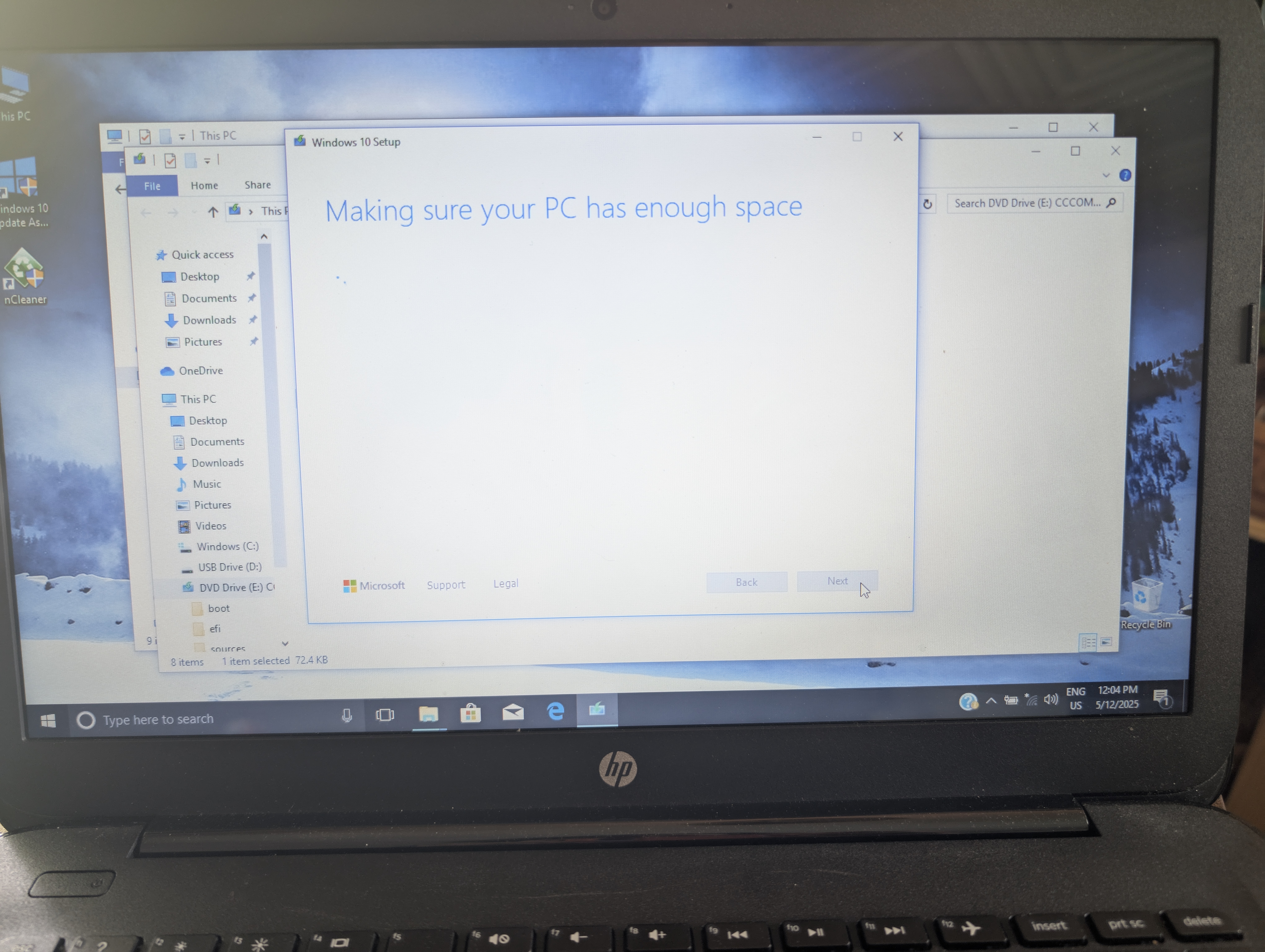
This does not bode well.
After an hour-long walk where this dumb little computer was in the back of my mind the whole time, I came home to find that it’s made it all the way to the Windows 10 out-of-box experience! Huzzah! I was able to set up a local user (with no password because this is certainly going to be for a boomer, and I’ve just decided that the threat model for this laptop involves more user error than any sort of technical threat). And with a freshly-updated version of Windows 10, I was able to get onto the WiFi. Imagine that.
With all of that sorted, it was time to finish the AtlasOS install process, which really didn’t have much to it. Well, really it was time to let Windows Update do its thing. That was not a quick process. At this point I probably could’ve just left the Windows 10 alone since everything seemed functional and it actually had a full 10 gigs of space on that little flash chip, but at this point I felt like I was too far along to quit now. And what better way to try out weird OS tweaks than on someone else’s hardware?
Once I finally finished installing AtlasOS, everything seemed good! I was able to max out at 10.5GB or so of free space (before installing Libre Office) and things generally felt just the tiniest bit snappier, but maybe that was confirmation bias talking. So now it’s set up with Firefox and an office suite and it’s ready to go to its new home!
It’s not a bad little machine, all told. It feels like a nice size, and even though the construction is a bit cheap, I think it’d rock your favorite Linux distro just fine. I told my girlfriend’s dad that I’d never charge more than $40 or $50 for it though, and that’s probably being generous.